Datum: 03.09.2007 Uhrzeit: 22:58:45 Ulrich Hochlechner Nachdem ich mich mal wieder über sehr mäßige Blitzaufnahmen mit der E-1 geärgert habe, habe ich ein paar Versuche gemacht. Da ich kaum (logischen) Regelmäßigkeiten festellen konnte, ein paar Verständnisfragen an die Spezialisten hier im Forum Es wäre schö¶n, wenn mir mal jemand die Zusammenhänge erklären kö¶nnte. Ich war durch die analoge Dynax 7, die ich früher hatte, in dieser Beziehung sehr verwö¶hnt. Da passte die Blitzbelichtung bei Automatik immer, die Kamera schaltete sogar automatisch auf Kurzzeitsynchronisatiom um, wenn man am Einstellrad eine Zeit wählte, die kürzer als die Blitzsynchronzeit war. — Das wäre im Übrigen aus meiner Sicht eine wesentlich wichtigere Verbesserung bei einem E-1-Nachfolger als 25 AF-Felder. Sehe ich richtig, dass – die Blitzbelichtungskorrektur zwar die Blitzintensität beeinflusst, die Belichtungssteuerung der Kamera das aber nicht ausgleicht, in dem sie mehr Umgebungslicht mit einbezieht? – die normale Belichtungskorrektur bei Blitzbetrieb keine Auswirkungen auf die Blitzintensität hat? Zu Erläuterung: Ich benutzte den Blitz hauptsächlich bei Anlässen wie Feiern usw. und habe weder Zeit noch Lust, alles manuell einzustellen und zu testen, bis es passt. Es muss doch irgendeine Logik geben!?!?!? Bei Kurzzeitsynchronisation war es ähnlich, allerdings die Ergebnisse etwas besser. Danke schon mal —————————————————————————————————————————————— Datum: 04.09.2007 Uhrzeit: 20:50:00 Michael Jergas Hallo, es gibt hier zumindest einen, wenn nicht mehrere Threads zum Blitzen mit der E-1. Bemüh doch bitte mal die Suchfunktion. Ich hatte Tips von dpreview kopiert, die ich hiermit anfüge. Von Nikon kommend bin ich da extrem verwö¶hnt, und ich muss sagen, dass ich bei solchen Aufgaben weiterhin gerne Nikon verwenden. Die gegbenen ips sind allerdings ganz gut, die neueren Modelle scheinen auch besser zu belichten. Blitzlichtfotografie ist in meinen Augen wirklich noch ein Schwachpunkt des E-Systems. Mal sehen, was da mit der E-3 kommen mag. In der E-400 war es schon besser, und genial finde ich die L-1-Lö¶sung, die es erlaubt, den integrierten Blitz in der ersten Stufe nach oben zu richten, so dass damit indirekt geblitzt werden kann. Gruß, Michael Indoor Flash Setup â FL-50/36 a. When you do the custom setup for the FL-50 (instructions in the FL-50 manual) make sure that the following settings are: ILL = A CLP = ON Zoom= 4-3 Light intensity adjustment=ON b. Camera setup (per instructions in the English language E-1 PDF manual) should be: Set flash mode to auto flash (P.103) Set metering to ESP mode (P.68) Set exposure mode to Aperture (P.59) Set White Balance to Auto (P.87-88) Set ISO to Auto (P.83) No exposure compensation should be set on the camera (P.65) c. Mount FL-50 on camera hot shoe. d. Turn on camera, then turn on flash. Set flash to TTL Auto flash control mode by press-ing the Mode button on the flash until that appears in the display. No exposure compensa-tion should be set on the flash. e. Adjust your aperture by turning the camera dial (P. 59 again) to accomplish two things; select desired depth of field and secondly, set the operating distance of the flash. This is shown on the bottom line of the flash LCD display. Changing the aperture will change this operating distance and any subject within the near/far distances shown will be ex-posed properly. f. The camera will select a proper shutter speed. If you are using a zoom lens note that when you zoom the camera changes the shutter speed. The camera does that continually to give you a slow shutter speed that will include as much of the ambient lit background as possible to meld in with the flash exposed foreground and at the same time the shutter speed the camera selects will be the lowest speed that you can safely hand hold that focal length lens on the E-1. If you are using normal to wide angle focal lengths the shutter speeds will be fairly slow and you will get very good ambient illumination of the back-ground as well as a properly exposed flash foreground. Helps avoid those pictures of properly exposed subjects that look like they are standing in a black cave. g. After looking at some of your images you may notice in the EXIF data that the ISO used for the exposure was not 100. That is because when the ISO is set to Auto and the camera is using a flash it will change the ISO to anywhere between 100 and 400 in in-crements of 20 to help obtain a good exposure. There is no need to recheck or reset the ISO after flash exposures. It will still be set at Auto. The only way you can tell that the camera used other than an ISO of 100 for any given exposure is to check the image EXIF data. h. The FL-50 provides excellent results as a direct flash. For those that prefer, it is also possible to use bounce flash with the setup described above without any adjustment to camera or flash settings (the flash compensates automatically). To do so, first make sure that the ceiling is not too high and is a neutral color that will not lend a color caste to your subject. Tilt back the head of the flash to about the 45 degree position. When you do this, the flash effective distance scale at the bottom of the flash LCD will go blank since it is no longer appropriate. Face your subject and take a test exposure. Be sure to check the image for shadowing under the eyes and chin and false color bounced off of the ceil-ing, walls or room decorations. If either condition exists, direct flash exposure is proba-bly more appropriate in your venue. If all appears well, continue with your photo session but make frequent checks on captured images because movement about a room may sig-nificantly affect the results of a bounce flash since proximity to walls, windows and cur-tains can have a major effect on the bounce flash lighting and color. If you are moving extensively about a room direct flash will probably provide more consistent results. i. The FL-50 provides excellent results with direct flash without any diffuser except for close-ups of people with short focal length lenses. It is possible to use a Stofen or other diffuser on your flash head with the above setup without having to alter any camera or flash settings (the flash compensates automatically) in those situations, but a third party diffuser should not be needed for routine use. You can also adjust the exposure compen-sation on the flash. j. Recommend not using a lens hood on closeup shots as the flash may cast a shadow from it under some shooting conditions. CAUTION: 1. keep an eye on the effective flash distances shown on the bottom line of the flash LCD display when using direct (versus bounce) flash. To avoid subject under/over expo-sure your subject must be between those limits. You can adjust those limits to be closer to you or farther away by adjusting the aperture the camera uses. 2. The flash will illuminate wide angle shots quite well, but if you are shooting with a lens that allows focal lengths shorter than 12mm the flash will signal a need to apply the diffuser lens by a blinking warning in the top left corner of the flash LCD display when you zoom to wider than 12mm focal length. Keep an eye out for this, otherwise the flash lighting on the right and left sides of the image will fall off. If your subject is particularly reflective or dull, you may care to adjust some exposure compensation (I rarely do). If so, do it on the flash with the large dial near the bottom back of the flash. Don’t do it by adjusting exposure compensation in the camera. Two reasons: the big dial on the rear of the flash is easier to get to and use than the camera controls and secondly once you take the flash off the camera and step outside you don’t have to readjust the exposure compensation because you made it on the flash and not the camera. Outdoor fill-in flash using the FL-50/36 a. When you do the custom setup for the FL-50 (per instructions in the FL-50 manual) make sure that the following settings are: ILL = A CLP = ON Zoom= 4-3 Light intensity adjustment=ON b. Camera setup (per instructions in the English language E-1 PDF manual) should be: Set flash mode to Fill-in flash (P.103) Set metering to ESP mode (P.68) Set exposure mode to Program (P.57) Set White Balance to Auto (P.87-88) Set ISO to Auto (P.83) No exposure compensation should be set on the camera (P.65) c. Mount FL-50 on camera hot shoe. d. Turn on camera, then turn on flash. Set flash to FP TTL Auto flash control mode by pressing the Mode button on the flash until that appears in the display. No exposure com-pensation should be set on the flash. Be sure and check the effective operating distance of your flash. This is shown on the bottom line of the flash LCD display and your subject should be between the near and far operating distances indicated on that display for effec-tive fill-in flash. e. Take an outdoor exposure that needs fill-in flash (e.g. pictures of people that are backlit or sidelit by the sun) and see if this doesnât give a properly exposed fill-in flash. Note: The operating range of the flash in this setup is partially dependent on the focal length of the lens being used. The longer the focal length (up through 42mm) the greater the operating range of the flash to approximately 20 feet. If you are using a zoom lens, you can see the operating distance of the flash (as displayed on the bottom of the flash LCD) change as you zoom. Also note that increasing the ISO does not increase the effec-tive flash range when the flash is set to FP TTL Auto mode, it reduces it. It is important to set the ISO to AUTO as noted above. f. The FL-50 provides excellent results with direct flash without any diffuser except for close-ups of people with short focal length lenses. It is possible to use a Sto-fen or other diffuser on your flash head with the above setup without having to alter any camera or flash settings (the flash compensates automatically), but a third party diffuser should not be needed for routine use. Note that the exposure Program Shift function (P.58) is disabled while using the flash and AE bracketing (P.70) is also disabled. Indoor daylight flash with sunlight outdoor scened visible through windows using the FL-50/36 Everyone has at some time or other taken an indoor flash shot that was properly illumi-nated but had a window somewhere in the scene that was totally overexposed because there was a sunlit scene outdoors. This flash setup will balance the indoor flash illumina-tion with the outdoor illumination so the scene viewed out the window will not be over-exposed. a. When you do the custom setup for the FL-50 (per instructions in the FL-50 manual) make sure that the following settings are: ILL = A CLP = ON Zoom= 4-3 Light intensity adjustment=ON b. Camera setup (per instructions in the English language E-1 PDF manual) should be: Set flash mode to Fill-in flash (P.103) Set exposure mode to Manual (P.63) Set White Balance to Auto (P.87-88) Set ISO to Auto (P.83) No exposure compensation should be set on the camera (P.65) c. Mount FL-50 on camera hot shoe. d. Turn on camera, then turn on flash. Set flash to TTL Auto flash control mode by press-ing the Mode button on the flash until that appears in the display. No exposure compensa-tion should be set on the flash. Now set the camera shutter speed to the fastest speed the camera will synchronize at with TTL Auto flash (normally about 1/180 second). e. Set the camera to spot metering (P. 68) and, while standing where you are going to take the picture from, meter the exposure while aiming the camera at the brightest lit window and adjusting the aperture setting as necessary for a proper exposure. f. Now reset the camera metering mode to ESP (P. 68) and check the operating distance indicated at the bottom of the LCD window of the flash. Make sure that the primary sub-ject of the flash is within the operating distance specified. If not, either move camera or subject to get the subject within the proper operating range. Do not adjust the lens aper-ture to change the operating range of the flash. g. Now focus on the subject and take your flash exposure. Check the playback of the image captured. The sunlit window with outdoor scene should be properly exposed as well as the indoor primary subject. If you need minor adjustments of the indoor lighting, do it by selecting exposure compensation using the large dial near the bottom of the back of the flash unit. This setup can strain the power capability of the FL-50 and sometimes exceed the power of the FL-36 depending on the brightness of the sun outdoors so the size of the room that can be illuminated this way is roughly limited to a very large living room. The flash does not have the power to illuminate a whole church interior at the same time it is matching the illumination of a sunlit outdoor scene viewed through a win-dow. Note that the exposure Program Shift function (P.58) is disabled while using the flash and AE bracketing (P.70) is also disabled. Part 1: Ideal Manual Camera Settings With Indoor Flash â FL-50/36 a. When you do the custom setup for the FL-50 (instructions in the FL-50 manual) make sure that the following settings are: ILL = A CLP = ON Zoom= 4-3 Light intensity adjustment=ON b. Camera setup (per instructions in the English language E-1 PDF manual) should be: Set flash mode to auto flash (P.103) Set metering to ESP mode (P.68) Set exposure mode to Manual (P.63) Set White Balance to Auto (P.87-88) Set ISO to Auto (P.83) No exposure compensation should be set on the camera (P.65) c. Mount FL-50 on camera hot shoe. d. Turn on camera, then turn on flash. Set flash to TTL Auto flash control mode by press-ing the Mode button on the flash until that appears in the display. No exposure compensa-tion should be set on the flash. e. Adjust your shutter speed by turning the camera subdial (P. 63 again) to the desired speed (1/180 second or less to ensure proper flash synchronization per P.99) fast enough for you to easily hand hold the camera. Remember that the slowest shutter speed you can hand hold the camera at depends on the focal length of the lens in use so if you are using a zoom you must reevaluate shutter speeds as you change focal lengths. Use as slow a shutter speed as possible. This will maximize the amount of ambient illumination cap-tured in the background. Helps avoid those pictures of properly exposed subjects that look like they are standing in a black cave. Now adjust the aperture with the camera main dial (P.63 again) to accomplish two things; first, obtain a proper exposure which is defined as that indicated by the camera metering system as correct OR an underexposure (the flash will provide the needed extra lighting as long as the subject is within the oper-ating distance of the flash); secondly, select desired depth of field. Note that the operating distance of the flash is shown on the bottom line of the flash LCD display and the subject must be between the maximum and minimum distances. Chang-ing the aperture will change this operating distance of the flash (within limits) and it also varies with the focal length of the lens you are using and will vary as you zoom back and forth between 12mm and 42mm. Be very careful while selecting the aperture and there-fore setting the exposure value. The flash will correct underexposures automatically (as long as you keep the subject between the minimum and maximum flash operating dis-tances as shown on the flash LCD display) but overexposures cannot be corrected. f. After looking at some of your images you may notice in the EXIF data that the ISO used for the exposure was not 100. That is because when the ISO is set to Auto and the camera is using a flash it will change the ISO to anywhere between 100 and 400 in in-crements of 20 to help obtain a good exposure. There is no need to recheck or reset the ISO after flash exposures. It will still be set at Auto. The only way you can tell that the camera used other than an ISO of 100 for any given exposure is to check the image EXIF data. g. The FL-50 provides excellent results as a direct flash. For those that prefer, it is also possible to use bounce flash with the setup described above without any adjustment to camera or flash settings (the flash compensates automatically). To do so, first make sure that the ceiling is not too high and is a neutral color that will not lend a color caste to your subject. Tilt back the head of the flash to about the 45-degree position. When you do this, the flash effective distance scale at the bottom of the flash LCD will go blank since it is no longer appropriate. Face your subject and take a test exposure. Be sure to check the image for shadowing under the eyes and chin and false color bounced off of the ceil-ing, walls or room decorations. If either condition exists, direct flash exposure is probably more appropriate in your venue. If all appears well, continue with your photo session but make frequent checks on captured images because movement about a room may signifi-cantly affect the results of a bounce flash since proximity to walls, windows and cur-tains can have a major effect on the bounce flash lighting and color. If you are moving exten-sively about a room direct flash will probably provide more consistent results. h. The FL-50 provides excellent results with direct flash without any diffuser except for extreme close-ups of people with short focal length lenses. It is possible to use a Sto-fen or other diffuser on your flash head with the above setup without having to alter any camera or flash settings (the flash compensates automatically) in those situations, but a third party diffuser should not be needed for routine use. i. Recommend not using a lens hood on close-up shots as the flash may cast a shadow from it under some shooting conditions. CAUTION: If your subject is particularly reflective or dull, you may care to adjust some exposure compensation (I rarely do). If so, do it on the flash with the large dial near the bottom back of the flash. Don’t do it by adjusting exposure compensation in the camera. Two reasons: the big dial on the rear of the flash is easier to get to and use than the camera controls and secondly once you take the flash off the camera and step outside you don’t have to readjust the exposure compensation because you made it on the flash and not the camera. Part 2: IF YOUâRE TOTALLY FRUSTRATED WITH ALL THE ABOVE HASSLE BUT WANT TO USE FLASH IN MANUAL MODE ANYWAY: 1. Set your shutter speed to 1/30 and your aperture to f8 and your flash to TTL-Auto and the flash will do the best it can for you. OR 2. Try my suggested automated settings for indoor flash. Better results and so much eas-ier. — posted via https://oly-e.de —————————————————————————————————————————————— Datum: 08.09.2007 Uhrzeit: 8:41:02 Horst Hübner Michael Jergas schrieb: > … von Nikon kommend bin ich da extrem verwö¶hnt, und ich muss sagen, > dass ich bei solchen Aufgaben weiterhin gerne Nikon verwenden würde. > … die neueren Modelle scheinen auch besser zu belichten. > Bitzlichtfotografie ist in meinen Augen wirklich noch ein > Schwachpunkt des E-Systems. Mal > sehen, was da mit der E-3 kommen mag. In der E-400 war es schon > besser … Automatisches Blitzen entsprechend E-TTL II*C* oder I-TTL*N* scheint“ auch bei den neuesten Modellen von *O* noch nicht ——————————————————————————————————————————————
Blitzen mit E-1
Aktuelle Antworten
Neueste Themen
-
Weihnachten 2025 und Jahreswechsel 2025/26
von
 Olyknipser
Olyknipser
-
Bilder mit ALTGLAS
von
 Olyknipser
Olyknipser
-
Schön Mittig 2
von
 O_l_y_s_s_e_u_s
O_l_y_s_s_e_u_s
-
OM-1.1 Gradationskurve
von
 Olyknipser
Olyknipser
-
Monatsthema: Samhain
von
 rwadmin
rwadmin
-
Olympus XZ-2 Objektiv fährt nicht mehr ein
von
 Oliver Geibel
Oliver Geibel
-
Imaging World Nürnberg 2025
von
 C-oly
C-oly
-
Bedienungsanleitung OM3ti
von
 Exilschwabe
Exilschwabe